.
Alle conversaties, bestanden en apps
van jouw team veilig op één plek
Wat is Microsoft Teams?
Microsoft Teams is een platform voor online samenwerken en onderdeel van Microsoft Office 365. Microsoft Teams is de volgende stap in Modern Samenwerken. Eén hub voor conversaties, teambestanden, vergaderingen en applicaties. Alles veilig op één plek, overal beschikbaar waar jij werkt. Het platform brengt alles wat nodig is voor een productiever team samen op één plek. Online werken is met Microsoft Teams nog nooit zo simpel geweest.

Wat klanten zeggen
“Dankzij Lime Networks ervaren wij meer gemak. Vooral Teams is handig voor de communicatie naar het buitenland. Bellen en chatten deden wij voorheen ook al met de telefoon, maar nu is dit een stuk simpeler geworden. Verder is Lime Networks erg betrokken en werken ze met korte lijnen. Ze lossen voor ons diverse gebruikersproblemen op, maar ook kapotte hardware en verbindingsproblemen.”
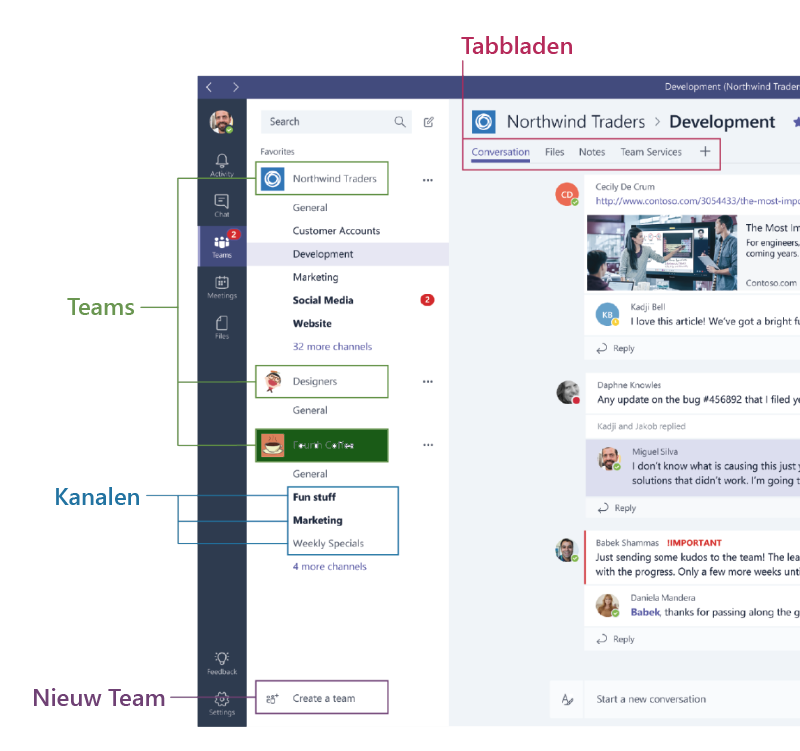
Hoe werkt Microsoft Teams?
Eerst laten wij je de applicatie zien. Het Microsoft Teams-platform plaatst de inhoud en gesprekken naast elkaar en organiseert activiteiten, chatten, teams, vergaderingen, bestanden en apps.
Een team is een verzameling mensen, hulpmiddelen en inhoud rond verschillende projecten en resultaten. Een team bevindt zich op het tabblad Teams van de hoofdnavigatiebalk. Een team wordt vertegenwoordigd door een teamnaam, een bijbehorend pictogram en een beschrijving.
Kanalen zijn secties binnen een team om een team verder te organiseren op basis van specifieke projecten en onderwerpen. Kanalen bevatten relatieve gesprekken, bestanden, wiki’s en andere hulpmiddelen die door het team kunnen worden gebruikt.
Tabbladen organiseren informatie in het inhoud-gedeelte van een kanaal. Deze tabbladen van een kanaal bevatten bijvoorbeeld Conversaties, Bestanden, Notities, Bots, misschien jouw bedrijfsapplicaties of bijvoorbeeld een Excelblad/Power BI rapportage.
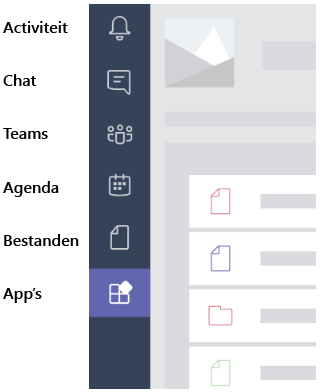
De hoofdnavigatiebalk bevindt zich aan de linkerkant van het scherm.
Activiteit – jouw relevante of recente activiteiten in Teams
Chat – jouw laatste 1:1 chatgesprekken en favoriete contacten
Teams – de teams, kanalen en inhoud waar jij onderdeel van uitmaakt
Agenda – een representatie van jouw Outlook agenda. Hierin kun je ook aan jouw online vergaderingen deelnemen met 1 klik
Bestanden – jouw meest recent gebruikte bestanden én jouw eigen bestanden opgeslagen in OneDrive
Apps – maak connectie met honderden (veelal externe) applicaties om tabbladen toe te voegen relevant voor jouw team. Denk aan: Excel, Planner, Power BI maar ook aan Asana, Jira, Adobe of vele andere externe applicaties waarmee jij samenwerkt met je team.

Samen bereik je meer dan alleen
Het oplossen van de complexe zakelijke problemen van vandaag de dag vereist teams van betrokken mensen die samenwerken. Wanneer je als team een plek hebt waar je dingen kunt maken en beslissingen kunt nemen, zijn er geen grenzen aan wat je samen kunt bereiken. Microsoft Teams is hét platform voor online werken.
Staan al mijn bestanden in Teams?
Teams maakt gebruik van jouw diensten in Office 365. Via OneDrive worden bestanden beschikbaar gemaakt voor jou om te gebruiken, zelfs offline. Door de beveiliging en compliance van Office 365 werk jij overal waar jij wilt op een veilige manier samen zonder technische beperkingen. Al het online werk wat je doet is terug te vinden in Microsoft Teams.
Veelgestelde vragen over Microsoft Teams
Doordat je één enkele hub/applicatie hebt waarmee je in teamverband kan communiceren, werken met data en applicaties. Het toevoegen van communicatie op je data zorgt voor echt samenwerken – waar je je ook bevindt ter wereld en op elk tijdstip. Geen barrières. Het enige wat je nodig hebt is een werkende internetverbinding.
Jazeker! Mensen uitnodigen tot het lezen van bestanden, of zelfs laten deelnemen in het maken van de content. Ook kun je in Teams en/of kanalen externen uitnodigen om onderdeel te worden van jouw productiviteit. Wat ze kunnen doen in jouw omgeving (lezen, creëren, de regie voeren) kan jij bepalen. Als bedrijf heb je hier ook invloed op of je dit wel wilt. In het Office 365 Compliance overzicht kun je zien welke data voor wie beschikbaar is.
Je kunt een prima teamspeler zijn door te werken in Outlook, Word, Excel en al je bedrijfsapplicaties. Je hindert niemand en je bent productief. Wil je echter samenwerken en efficiënter met collega’s en/of externen werken, dan is het werken in Microsoft Teams fijn, handig en werkt prettig. Dat mag zelfs online zonder te werken op je eigen pc of device. Niks moet.
Microsoft Teams is een applicatie die onderdeel is van Office 365. Je kunt hiermee communiceren (chat, audio, video), je zakelijke (team)data benaderen en connectie maken met overige Office 365 applicaties. Daarnaast kun je verbinding leggen met allerlei externe (cloud) applicaties zoals bijvoorbeeld: Trello, Asana, CRM, PowerBI, Jira, enzovoorts. Microsoft Teams is zo een hub voor je dagelijkse werk, communicatie en samenwerken met anderen.
Microsoft Teams is een applicatie die onderdeel is van Office 365. Je kunt hiermee communiceren (chat, audio, video), je zakelijke (team)data benaderen en connectie maken met overige Office 365 applicaties. Daarnaast kun je verbinding leggen met allerlei externe (cloud) applicaties zoals bijvoorbeeld: Trello, Asana, CRM, PowerBI, Jira, etc. Microsoft Teams is zo dus een verzamelplek voor je dagelijkse werk, communicatie en samenwerken met anderen.
Microsoft heeft aangekondigd in juli 2021 te stoppen met ‘Skype for Business’. Tevens heeft Microsoft Teams alle functionaliteit (zeker de zakelijke variant) overgenomen. Microsoft Teams vervult nog veel meer taken om modern te kunnen werken met elkaar en met data. Lees er hier meer over.

