.
All your team's conversations
of your team safely in one place
What is Microsoft Teams?
Microsoft Teams is a platform for online collaboration and part of Microsoft Office 365. Microsoft Teams is the next step inModern Collaboration. One hub for conversations, team files, meetings, and applications. Everything securely in one place, available wherever you work. The platform brings everything needed for a more productive team together in one place. Working online has never been easier with Microsoft Teams.

What customers say
"Thanks to Lime Networks, we experience more convenience. Teams is particularly handy for communication abroad. We used to call and chat by phone, but now this has become a lot easier. Furthermore, Lime Networks is very involved and works with short lines of communication. They solve various user problems for us, but also broken hardware and connection problems."
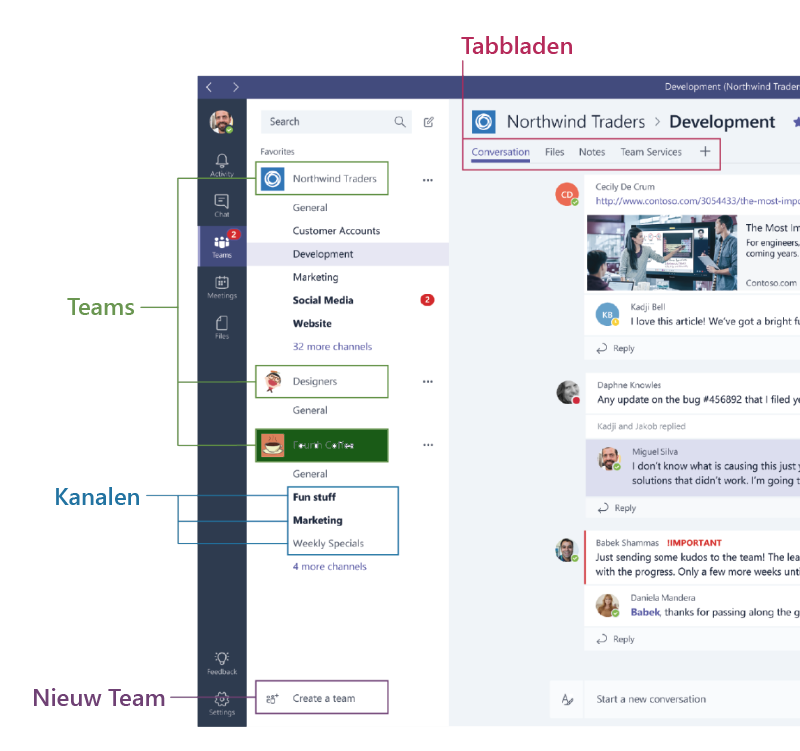
How does Microsoft Teams work?
First we will show you the application. The Microsoft Teams platform places content and conversations side by side and organises activities, chatting, teams, meetings, files and apps.
A team is a collection of people, resources and content around different projects and results. A team is located on the Teams tab of the main navigation bar. A team is represented by a team name, an associated icon and a description.
Channels are sections within a team to further organise a team based on specific projects and topics. Channels contain relative conversations, files, wikis and other tools that can be used by the team.
Tabs organise information in the content area of a channel. These tabs of a channel contain for example Conversations, Files, Notes, Bots, maybe your business applications or for example an Excel sheet/Power BI report.
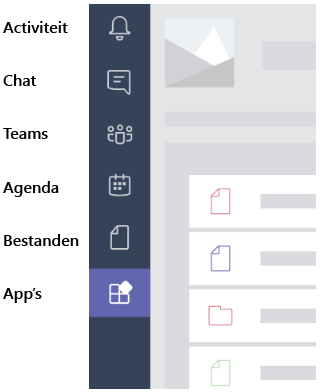
The main navigation bar is located on the left side of the screen.
Activity - your relevant or recent activities in Teams
Chat - your latest 1:1 chats and favourite contacts
Teams - the teams, channels and content you are part of
Calendar - a representation of your Outlook calendar. Here you can also participate in your online meetings with 1 click
Files - your most recently used files as well as your own files stored in OneDrive
Apps - connect to hundreds of (mostly external) applications to add tabs relevant to your team. Think about: Excel, Planner, Power BI but also Asana, Jira, Adobe or many other external applications with which you collaborate with your team.

Together you can achieve more than alone
Solving today's complex business problems requires teams of committed people working together. When you have a place as a team to create things and make decisions, there are no limits to what you can achieve together. Microsoft Teams is the platform for online work.
Are all my files in Teams?
Teams uses your services in Office 365. Via OneDrive, files are made available for you to use, even offline. Because of the security and compliance of Office 365, you can work together anywhere you want in a safe way without technical limitations. All the online work you do will be found in Microsoft Teams.
Frequently asked questions about Microsoft Teams
Having a single hub/application allows you to communicate, work with data and applications as a team. Adding communication to your data makes for true collaboration - wherever you are in the world and at any time. No barriers. All you need is a working internet connection.
Yes! Invite people to read files or even participate in creating the content. You can also invite external parties in Teams and/or Channels to become part of your productivity. You can determine what they can do in your environment (read, create, take control). As a company, you can influence whether or not you want this. In the Office 365 Compliance overview you can see which data is available to whom.
You can be an excellent team player by working in Outlook, Word, Excel and all your business applications. You don't bother anyone and you're productive. However, if you want to collaborate and work more efficiently with colleagues and/or externals, then working in Microsoft Teams is fine, convenient and enjoyable. You can even do that online without working on your own PC or device. Nothing has to.
Microsoft Teams is an application that is part of Office 365. You can use it to communicate (chat, audio, video), access your business (team) data and connect to other Office 365 applications. You can also connect to all kinds of external (cloud) applications, such as Trello, Asana, CRM, etc: Trello, Asana, CRM, PowerBI, Jira, and so on. Microsoft Teams is a hub for your daily work, communication and collaboration with others.
Microsoft Teams is an application that is part of Office 365. You can use it to communicate (chat, audio, video), access your business (team) data and connect to other Office 365 applications. In addition, you can connect to all kinds of external (cloud) applications such as, for example: Trello, Asana, CRM, PowerBI, Jira, etc. Microsoft Teams is thus a gathering place for your daily work, communication and collaboration with others.
Microsoft has announced it will discontinue "Skype for Business" in July 2021. Also, Microsoft Teams has taken over all the functionality (especially the business version). Microsoft Teams performs many more tasks for modern collaboration with each other and with data. Read more about it here.

