.
Collaborate anywhere, anytime
without technical limitations
Do you know what OneDrive is or does?
We will be happy to help you.
Microsoft's own cloud service Office 365 includes OneDrive.
But... do you know exactly what OneDrive is or does?
We tell you everything you need to know about OneDrive.

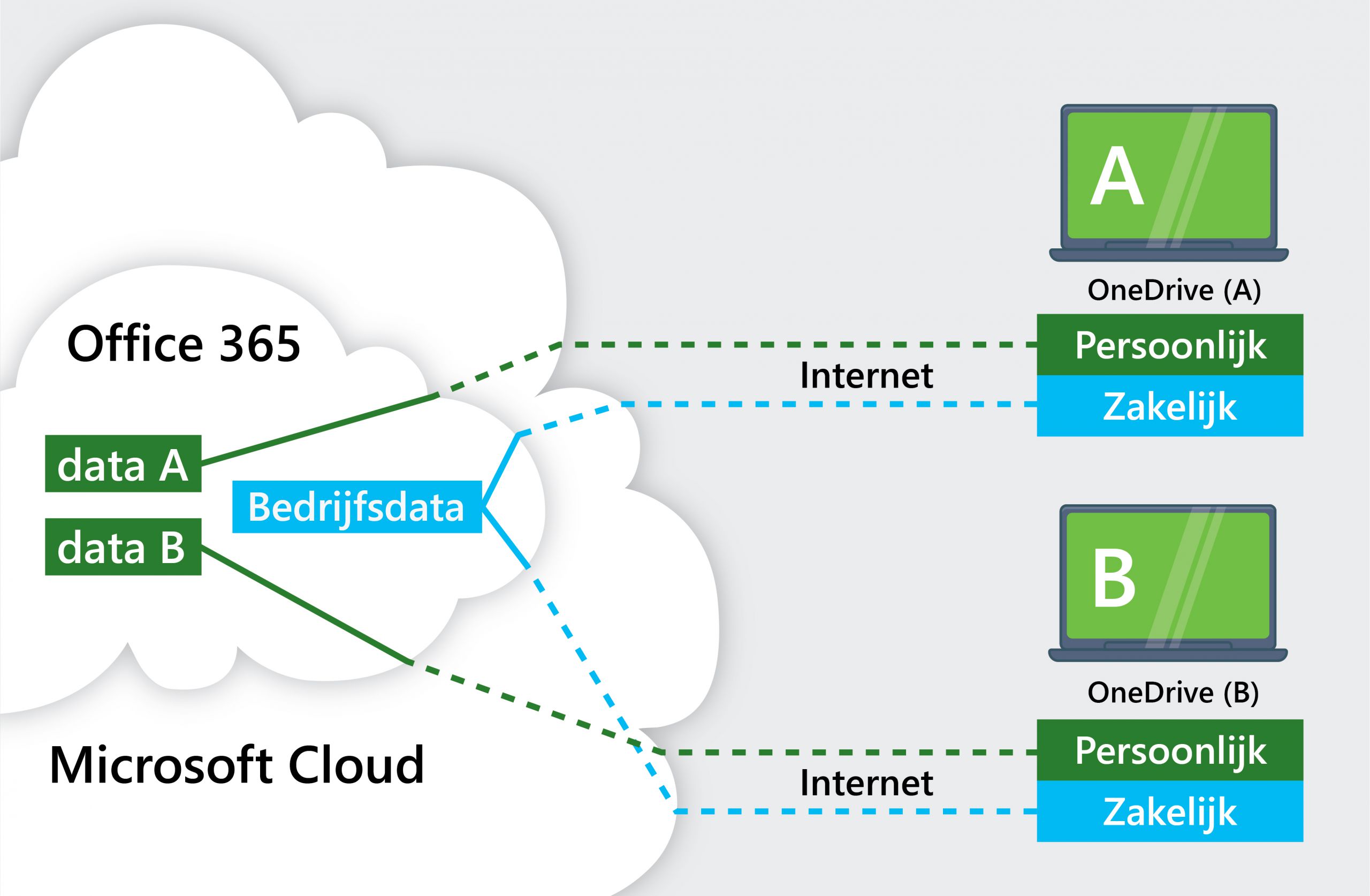
Part of Office 365
What is OneDrive?
OneDrive is part of Microsoft's cloud service called Office 365 and ensures that your data is available everywhere. The cloud service is like a layer between the cloud and your pc or mobile device. You can think of this "cloud" as a cloud of computers and you don't know exactly how many there are or where they are. That's not important; what's important is that you can access your data anywhere, anytime, safely and easily. No crazy VPN or security risks.
A private or business version?
Two OneDrive versions? But which one should I have?
It is important to know that OneDrive comes in two versions, namely a private and a business version. The business version is called OneDrive for Business and that is what we are going to talk about today. This is because it is the most relevant for businesses. The business version has deep integration with Office 365, comprehensive data security and automation managed by businesses. This allows for modern collaboration and efficient and secure working. By the way, it is possible to use a business and private version side-by-side or two business versions. Very convenient.
Is OneDrive a cloud service or an app?
We have noticed that there is often confusion about the difference between OneDrive as a service and OneDrive as an app. We are happy to explain this in clear language!
A bit of both
At its core, the ambiguity arises because OneDrive as an app provides access to your business documents (which reside in SharePoint) but as a cloud service also acts as storage for your personal documents. So it is both storage (for personal use) and access to storage (for business use). That requires some explanation.
As an app
Within your company's Office 365 subscription, you may use 1TB (1,000GB) + 10GB additional per user storage in the cloud. This is part of the SharePoint service within Office 365. As an app, OneDrive makes this data available for you to use whenever and wherever you want. Online or synchronised on your laptop, so you can even continue working on the train.
Also as a service
As a service, you also get 5TB (5,000GB) of personal storage online with OneDrive. Easily synchronise your data with the cloud - for example, your desktop, My Documents, My Pictures from your laptop or pc. With all the technology within Office 365, you will never lose data again.
Best of both worlds
And this is where the magic happens: with the application on your pc or laptop you can make data available and synchronise your personal storage and the company data. This way, everyone can collaborate on Office documents without there being multiple versions or the document only being available from one specific computer.
See how even important documents such as your passport can be safely stored in OneDrive!
The power of OneDrive
Safe and simple
OneDrive is thus incredibly powerful and indispensable because you have plenty of storage at your disposal at any time - safely and simply. With the application, an internet connection is not even necessary.
Synchronisation
Synchronisation allows you to open documents just as you would normally open files from your pc or laptop. So during a long train journey you can continue working and as soon as the internet is back on, changes are made.
Never lose anything again
The best part is, sharing is easy and nothing gets lost, which means no more proliferation of online storage services like Dropbox, Google Drive and the like.
Security first
Because security is very important to us, we would like to explain how well OneDrive works. All security and compliance on your company data is neatly managed by your IT party, because OneDrive is part of your Office 365 subscription. So the security of your files is well taken care of!
With 'secure by design' we ensure
safe products with continuity
What do you need?
Our team of professionals to get off to a healthy start and continue to grow in efficient collaboration and an Office 365 licence. Everything you need is in here.
Here's what else OneDrive can do:
If you are still not completely convinced, then we would like to convince you with some OneDrive fun facts. Also fun for an Office 365 trivia pub quiz.
- You can see changes to documents live. So you can see when your colleague adds or deletes something in the minutes of the meeting you are in.
- Version control is available, allowing you to view or restore all steps in a document. This is useful if you accidentally delete an entire paragraph. It's available for Word, Excel, and PowerPoint. The 50,000 iterations we set up for you will probably be enough.
- There are two bins that are set to a whole quarter (90 days). You operate the first one yourself and we operate the second one for you. So getting lost is a thing of the past.
- Have you lost something? Not really, because the cloud storage allows us to recover all your data indefinitely, without the need for an additional subscription or service.
- It is clear where all business data is located, who has access to it and who works in it.
Want to get started with OneDrive?
Convinced? Yes, we are! We would be happy to help you take the first steps to get started with OneDrive. It's not difficult, but you do need to make a start. Call us at 010-2121806 or send an e-mail to info@limenetworks.nl. We would be happy to go on this journey with you.
Frequently asked questions about OneDrive
Azure is the umbrella name for Microsoft's cloud platform. Microsoft's Office 365 services use Microsoft's data centres and cloud. So they work together.
Sure. Office 365 has many techniques that provide security for accessing, modifying or sharing data. Steering and controlling these processes are also part of the ecosystem for regulatory compliance. Want to know more about this or see how it works? Feel free to call us for an appointment.
Through engagement and responsibility. By empowering you to work with engagement and responsibility, barriers to working together are reduced or eliminated. By including people in the planning, changes and what is possible, you give energy instead of change. We help you with the process and involving people/employees in modern collaboration. This way you let technology work for you and not against you. This shifts you from 'having to work together' to 'being able to work together efficiently'.
Microsoft Teams is an application that is part of Office 365. You can use it to communicate (chat, audio, video), access your business (team) data and connect to other Office 365 applications. You can also connect to all kinds of external (cloud) applications, such as Trello, Asana, CRM, etc: Trello, Asana, CRM, PowerBI, Jira, and so on. Microsoft Teams is a hub for your daily work, communication and collaboration with others.
This is a cloud service provided by Microsoft. You can make use of various services and products depending on your subscription. The most well-known are:
- Office Suite (Outlook, Word, Excel, PowerPoint etc.) on your pc, Mobile/Tablet or online
- Exchange mailbox online from 50-100GB
- 1TB of storage for company data (per company) via SharePoint
- OneDrive for Business with 1TB storage per person for private use and pc backup
- Microsoft Teams for collaboration (chat, audio/video conferencing) and as a hub for data, applications and communication between various Office 365 components and external (cloud) software/services.
- Various online Apps for better collaboration and productivity: Planner, OneNote, To-Do, Stream, Sway and many more
- Microsoft Power Platform. Power Automate: automate tasks across all Office 365 components without programming skills
- PowerApps: build your own applications online to extend and customise Office 365 or to develop complete applications or connections to existing applications
Backup is an old-fashioned limited way of securing your data. You can do much better. Let your cloud service fulfil this role. Think version control (see for yourself what happens to documents and/or data), retention (go back in time and secure data as it once was) or retaining transaction-based data about how you work.
If you work in the cloud, then that is the basis for your data. With Office 365, for example, your data is safe in the cloud at Microsoft. Think of Azure, Microsoft's cloud platform. Think also of SharePoint (don't worry... it's only used as storage... you don't have to work with it) and OneDrive to make your data available everywhere.
No. It's not about cloud or servers, it's about an idea of working. We do know from experience that working in the cloud is much easier. In fact, maintaining a server park with all the peripheral issues (uptime, security, backups, continuity, availability etc) is much more expensive. By using Office 365 and other Office 365 applications, for example, you can quickly make a fresh start.
Yes. With "secure by design," working safely is paramount at Lime Networks. We ensure that your data is secure (including in the cloud) and that the path to your data is also secure. You don't have to worry about the availability and integrity of your data. With retention and versioning of data, you can make mistakes without impacting the organization.

